Zebra 105SL Ribbon Out Error
Zebra 105SL Ribbon Out
Are you getting a Zebra 105sl ribbon out error on your printers LCD display screen? This simply means that your printer is out of ribbon; below we will tell you how to fix it so that you can get back to printing in no time.
First and foremost look inside your printer and you should see two main spindles. One on the right, which is the ribbon supply spindle, and one on the left that is the ribbon take up spindle. If you are receiving Zebra 105sl ribbon out error on your display screen but there is ribbon on the right supply spindle, then it could mean there is a different problem. See our Zebra 105SL ribbon sensor page on our site for more information on how to fix this problem!
If there is no ribbon on the supply spindle and you are receiving a Zebra 105sl ribbon out error on your display screen that means you just need to replace the used ribbon spindle with a new one. It is quite easy and we will provide a step-by-step process on how to do it.
To start replacing the ribbon, place the ribbon on the supple spindle so that it rotates in a clockwise direction. Travel the ribbon under the spindle but over the snap plate (media guide plate) and up and over the print head lever on the top far left. Then you want to travel the ribbon under the ribbon take up spindle so that it rotates in a counterclockwise direction and out of the printer. Once that is completed the printer should be ready to print again and the Zebra 105sl ribbon out error should be fixed. If this was unable to solve your issue, please contact us below for a free quote on repairs!
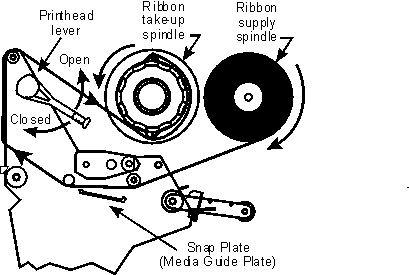
zebra 105sl ribbon out
If this didn’t solve your ribbon out error for your Zebra 105sl printer, visit one of our other Zebra 105sl printer repair pages:
Did this help with your Zebra 105SL Ribbon Out error? If not, please see below and contact us.
If you have barcoding questions or are having problems, please fill out this form to have us contact you, or call 888-317-3440 to arrange a free consultation. We also offer new and refurbished Barcode equipment.
See more on Barcode Repair and how to buy used barcode products.

