Zebra 105SL Plus Error Condition Paper Out
Zebra 105SL Plus Error Condition Paper Out
Are you receiving a Zebra 105SL Plus Error Condition Paper out message? This means that your Zebra 105sl printer is not detecting any Paper loaded on the Media supply spindle. If there is in fact ribbon loaded onto the Media supply spindle, check to ensure that it is loaded properly. If the message continues to appear it is likely due to a Zebra 105sl ribbon sensor error, and will need to be repaired. Contact us below or visit our link to let our team of experts help you get your printer working properly again as efficiently as possible.
To resolve a Zebra Plus 105sl error condition Paper out message, you will need to turn your printer off using the switch in the back and reload media onto the media supply spindle and along the correct ribbon path. First it will travel over the snap (media guide) plate, then under a roller and out of the front below the printhead lever. Once it is ensured that the media is loaded along the correct media path, close the print head and turn your printer on to continue printing. For more details on this process for ribbon visit Zebra 105SL Ribbon Replacement.
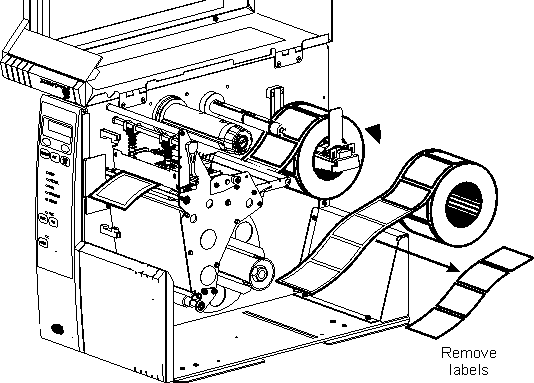
zebra 105sl plus error condition paper out

Zebra 105SL Plus Error Condition Paper Out
If this didn’t solve your ribbon replacement problem for your Zebra 105sl printer, visit one of our other Zebra 105sl printer repair pages:
Did this help with your Zebra 105SL Plus Error Condition Paper Out? If not, please see below and contact us.
If you have barcoding questions or are having problems, please fill out this form to have us contact you, or call 888-317-3440 to arrange a free consultation. We also offer new and refurbished Barcode equipment.
See more on Barcode Repair and how to buy used barcode products.

