Zebra 105SL Not Printing Correctly
Zebra 105SL Not Printing Correctly
Is your printer Zebra 105SL not printing correctly? Let the experts of Barcode Trading Post help resolve your problems. While there may be a few things that can cause this, one of the most common issues is old, worn or sliced platen rollers. The platen roller does wear over time and can crack or in some cases completely, split. Other times people use box cutter knives or other sharp objects to cut labels off and can damage the platen roller. Platen rollers are easily fixable and can be done quickly at our repair facility. Contact us for more details or to request a Service Order.
Other reasons that your Zebra 105sl is not printing correctly are likely a Zebra 105sl ribbon sensor error, Zebra 105sl print head issue, or a Zebra 105sl Calibration issue. Visit these links to receive expert advise on how to resolve these issues.
Zebra 105sl not printing correctly
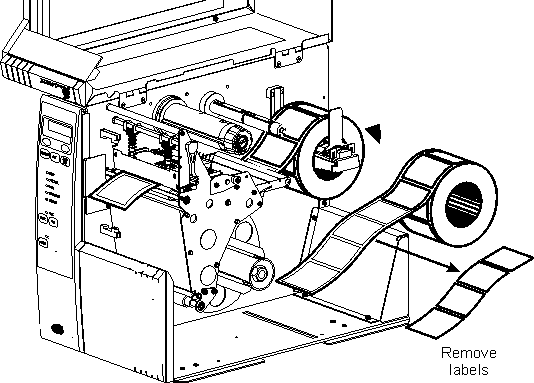
Zebra 105sl not printing correctly
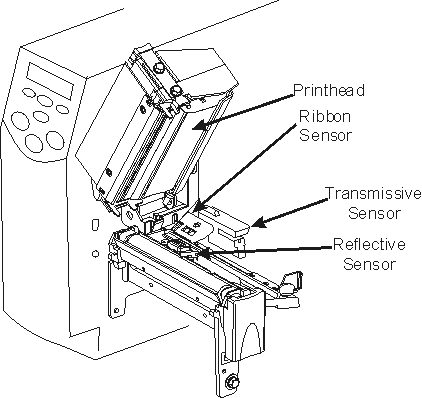
Zebra 105sl not printing correctly

Zebra 105sl not printing correctly
If this didn’t solve your printing problems for your Zebra 105sl printer, visit one of our other Zebra 105sl printer repair pages:
Did this article help: Zebra 105SL Not Printing Correctly
If your Zebra 105SL printer is having problems, please fill out this form to have us contact you, or call 888.317.3440 to arrange a free consultation.
See more on Barcode Printer Maintenance and our FREE evaluation on used barcode printer repairs!
Our repair center is located in Plano, Texas which makes it easy for customer to send in their Zebra barcode printers for repair. We also very proudly do onsite repairs in all of the North Texas cities below. Please call us to see if we service your area if it is not on this list.

