Zebra 105SL Ribbon Wrinkles Repair
Zebra 105sl ribbon wrinkles
Are you having ribbon wrinkle problems with your Zebra 105SL printer? To prevent flaws in the print, here are some things to look at. If your zebra 105sl ribbon wrinkles, look at if the ribbon is loaded correctly on the ribbon path. To do this, look inside your zebra printer until you see two fairly large spindles. The take up spindle is on the middle/left and the supply spindle on the right. The supply spindle should unwind the ribbon in a clockwise direction over the snap plate on the bottom of the printer. The ribbon will then travel up to the top left over the printhead lever, and then under the take up spindle that rotates in a counterclockwise motion.Be sure to utilize the diagram printed on the inside wall for routing your media. This is the correct ribbon path and might offer one solution to a ribbon wrinkle problem.
The next thing to look at if your Zebra 105sl ribbon wrinkles, after the ribbon is confirmed to be on the correct path, is to evaluate the width of the ribbon and the print media. If the print being printed on the ribbon is substantially wider or narrower than it could cause a wrinkle in the ribbon as well. Take a look at your Zebra 105SL printer and ensure that the ribbon is wide enough for the print.
Next after the ribbon/media width checks out, move onto the printhead pressure toggles, and make sure they are adjusted properly for the width and type of supplies being used. If your zebra 105sl ribbon wrinkles, note the printhead pressure toggles can be adjusted so that the width is correct for the supplies in the printer, as well as the pressure adjusted for the amount of pressure is evenly distributed for the width of the supplies. Uneven distribution can lead to ribbon wrinkles when one side holds more pressure than the other. Toggles can be used to adjust pressure left or right as well as up and down to attain even pressure across the printhead. Be sure to properly adjust your toggle correctly for the best print.

Zebra 105sl ribbon wrinkles
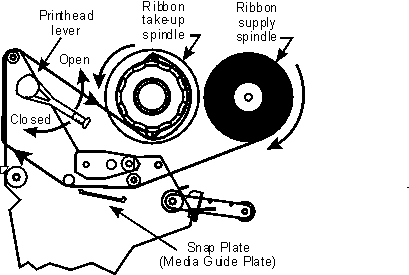
zebra 105sl ribbon wrinkles
If this didn’t solve your ribbon wrinkles problem for your Zebra 105sl printer, visit one of our other Zebra 105sl printer repair pages:
Did this help with your Zebra 105Sl ribbon wrinkles problem? If not, please see below and contact us.
If you have barcoding questions or are having problems, please fill out this form to have us contact you, or call 888-317-3440 to arrange a free consultation. We also offer new and refurbished Barcode equipment.
See more on Barcode Repair and how to buy used barcode products.

