Zebra ZM400 Not Printing
Zebra ZM400 Not Printing
Have a Zebra ZM400 not printing? The professionals at BCTP have a couple things to try on our own, right now!
First is to make sure the printer is properly loaded with your media of choice. The ZM400 has a raised diagram on the back wall that lays out the path of the media. Follow these arrows to ensure the media is properly loaded. Next, is to make sure the printer is set up and calibrated for your preferred method of printing. Press the Setup/Exit button and scroll to the Print Method entry to ensure the proper method is selected, either thermal transfer or direct thermal.
Once the printer is turned on and the printer is calibrated, it’s time to establish communications so you can send data to the printer. There are several different methods for sending data to a printer such as Serial (RS-232), USB, Parallel (Centronics), Ethernet (Network) and even wireless Ethernet. Once you know what kind of connectivity you will be using, it is imperative that any computer being used to send the work to the printer has to be setup to do so. Again, any computer being used to send a job to the printer has to be setup for communications to be able to utilize the printer. This usually comes in the form of a driver (ZDownloader or Seagull-Scientific) but can be a simple, small program. Drivers have settings that can be changed depending on what communications are being utilized (look for Ports).
These are just a couple things to check for when your ZM400 printer is not printing and hopefully will lead you to a resolution. However, if you’re still having issues with your ZM400 not printing then give one of our professionals a call today for a free quote!
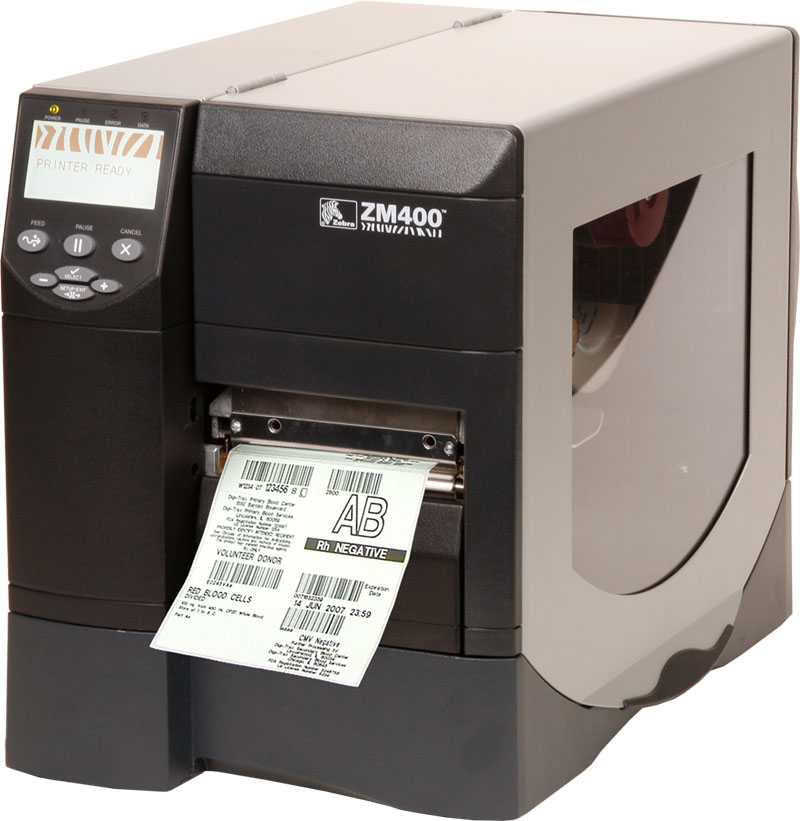
Zebra ZM400 Not Printing
If this didn’t solve your Zebra ZM400 not printing issue, visit one of our other printer repair pages,
Did this help with your Zebra ZM400 not printing issue? If not, please see below and contact us.
If you have barcoding questions or are having problems, please fill out this form to have us contact you, or call 888-317-3440 to arrange a free consultation. We also offer new and refurbished Barcode equipment.
See more on Barcode Repair and how to buy used barcode products.

